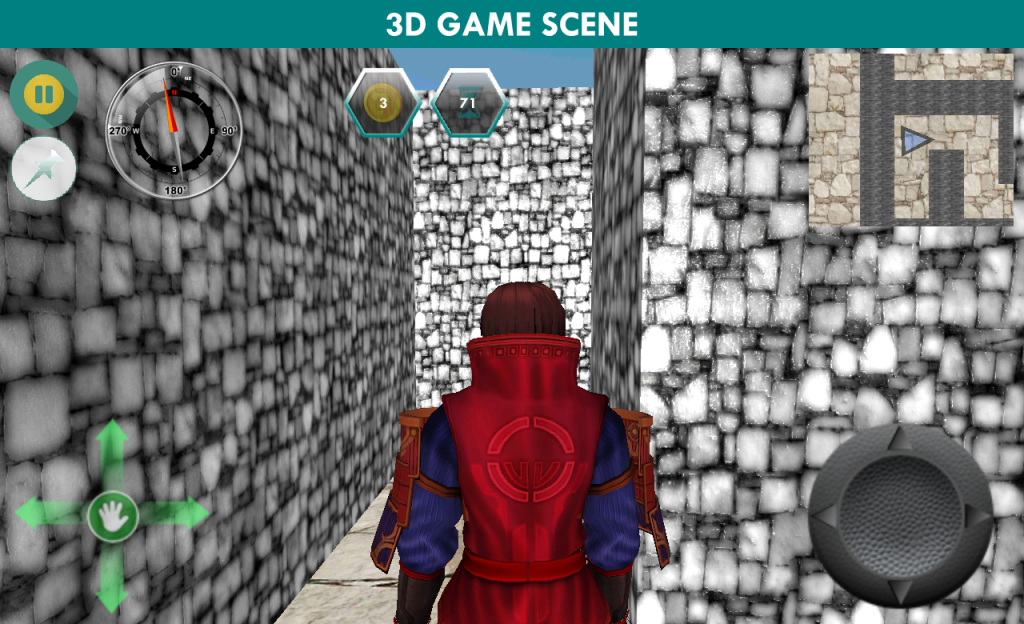Treasure Hunt 3D 1.2
Free Version
Publisher Description
3D Treasure Hunt is a puzzle game.
More about game:
Treasure Hunt is a 3D Game made with unity, this game is about a runner who spend his whole life on hunting treasure, and in meanwhile journey it came across various maze worlds and found perks.
The main concept behind this game is a dynamic maze (labyrinth) which changes every time you enter (inspired from the movie " THE MAZE RUNNER "). Every time there is a different way to explore the treasure, player have to pass through alleys to find his way, there are coins in levels, time limit to complete the challenge, and of course there are time bonus in maze, and RUNNER (the main player of the game) has a compass to check where is the treasure located in maze puzzle.
3D crisp graphics are main attraction of this game, it uses tactics and memory with syncing with controls which made you succeed in game
This is a third person game in which you can see the player.
Disclaimer
All the characters and place are virtual, they don't connect any real consequences.
*Contents used in this game are collected from various sources and are not used for redistribution.
For any issues contact developer at : radixmobile@gmail.com
About Treasure Hunt 3D
Treasure Hunt 3D is a free app for Android published in the Puzzle & Word Games list of apps, part of Games & Entertainment.
The company that develops Treasure Hunt 3D is Radix Info Solutions. The latest version released by its developer is 1.2.
To install Treasure Hunt 3D on your Android device, just click the green Continue To App button above to start the installation process. The app is listed on our website since 2014-12-22 and was downloaded 3 times. We have already checked if the download link is safe, however for your own protection we recommend that you scan the downloaded app with your antivirus. Your antivirus may detect the Treasure Hunt 3D as malware as malware if the download link to rdx.andro.treasurehunt is broken.
How to install Treasure Hunt 3D on your Android device:
- Click on the Continue To App button on our website. This will redirect you to Google Play.
- Once the Treasure Hunt 3D is shown in the Google Play listing of your Android device, you can start its download and installation. Tap on the Install button located below the search bar and to the right of the app icon.
- A pop-up window with the permissions required by Treasure Hunt 3D will be shown. Click on Accept to continue the process.
- Treasure Hunt 3D will be downloaded onto your device, displaying a progress. Once the download completes, the installation will start and you'll get a notification after the installation is finished.